Images: Difference between revisions
No edit summary |
No edit summary |
||
| Line 1: | Line 1: | ||
http://en.wikipedia.org/wiki/Wikipedia:Extended_image_syntax | http://en.wikipedia.org/wiki/Wikipedia:Extended_image_syntax | ||
Syntax is simple | Syntax is simple. | ||
< | <nowiki>[[File:NAME.jpg]]</nowiki> | ||
Put that line your edited screen where you want the picture to appear. | |||
Save your edited page and it will appear in red as [[File:NAME.jpg]] . If you click on the link you will be able to select a file on your computer and upload it to the wiki. | |||
[[File:Temple-Saturn.jpg|right|alt=Temple|250px|]] | |||
Once you have the picture on your computer loaded as Temple-Saturn.jpg into the wiki you can do a number of things to change its appearance. | |||
The options are right, left, center, none, ''size''px, thumbnail (thumb), frame, and alternate (caption) text. | |||
The options can be combined, and vertical bars ("|") are used to separate options from each other.<Br> | |||
[[File:Temple-Saturn.jpg|center|50px]] | |||
Move the picture to left, right or center by adding the command '''|center '''<Br> | |||
<nowiki>[[File:Temple-Saturn.jpg|center]]</nowiki> <Br> | |||
Change the '''size''' of the picture by adding '''|50px'''<Br> | |||
<nowiki>[[File:Temple-Saturn.jpg|center|50px]]</nowiki> | |||
[[File:Temple-Saturn.jpg|right|100px|link=http://www.preparingyou.com/wiki/Temples]] | |||
Pictures are links to themselves but you can add a link to another page with the '''|link=''' command.<Br> | |||
<nowiki>[[File:Temple-Saturn.jpg|right|100px|link=http://www.preparingyou.com/wiki/Temples]]</nowiki> | |||
Add a word that would appear if pictures do not load with alternate command '''|alt=Temple'''.<Br> | |||
<nowiki>[[File:NAME.jpg|alt=Temple]]</nowiki> | |||
[[File:Temple-Saturn.jpg|right|link=http://www.preparingyou.com/wiki/Temples|alt=Temple|250px|thumb|Temple of Saturn]] | |||
You can create a thumbnail with a caption by adding the commands '''|thumb|Temple of Saturn'''<Br> | |||
<nowiki>[[File:Temple-Saturn.jpg|right|link=http://www.preparingyou.com/wiki/Temples|alt=Temple|250px|thumb|Temple of Saturn]]</nowiki> | |||
* Do not put spaces around the vertical bars for readability – options will not be interpreted correctly. | * Do not put spaces around the vertical bars for readability – options will not be interpreted correctly. | ||
| Line 13: | Line 38: | ||
* An unknown option is taken as the caption text, but this will appear only if thumbnail or frame are specified. | * An unknown option is taken as the caption text, but this will appear only if thumbnail or frame are specified. | ||
* If there are two or more unknown options, the last one upstages the rest: | * If there are two or more unknown options, the last one upstages the rest: | ||
< | <nowiki>[[Image:Temple-Saturn.jpg|right|thumb|link=http://www.preparingyou.com/wiki/Temples|alt=Temple|250px|Temple of Saturn]]</nowiki> | ||
[[File:Temple-Saturn.jpg|right | [[File:Temple-Saturn.jpg|right|link=http://www.preparingyou.com/wiki/Temples|alt=Temple|250px|thumb|Temple of Saturn]] | ||
| Line 26: | Line 51: | ||
[[Image:Fract10s-100s.jpg|100px|left|thumb|link=The Living Network|congregating]] | [[Image:Fract10s-100s.jpg|100px|left|thumb|link=The Living Network|congregating]] | ||
< | <nowiki>[[Image:Fract10s-100s.jpg|140px|right|thumb|link=The Living Network|congregating]]</nowiki> | ||
<Br> | <Br> | ||
<Br> | <Br> | ||
| Line 33: | Line 58: | ||
[[Image:fishing.jpg|100px|right|thumb|fishing.jpg]] | [[Image:fishing.jpg|100px|right|thumb|fishing.jpg]] | ||
< | <nowiki>[[Image:fishing.jpg|160px|right|thumb|fishing.jpg]]</nowiki> | ||
<Br> | <Br> | ||
<Br> | <Br> | ||
| Line 40: | Line 65: | ||
[[Image:jesusfishing.jpg|100px|left|thumb|jesusfishing.jpg]] | [[Image:jesusfishing.jpg|100px|left|thumb|jesusfishing.jpg]] | ||
< | <nowiki>[[Image:jesusfishing.jpg|60px|right|thumb|jesusfishing.jpg]]</nowiki> | ||
<Br> | <Br> | ||
<Br> | <Br> | ||
| Line 47: | Line 72: | ||
[[Image:fishnet.jpg|100px|right|thumb|]] | [[Image:fishnet.jpg|100px|right|thumb|]] | ||
< | <nowiki>[[Image:fishnet.jpg|60px|right|thumb|]]</nowiki> | ||
[[Image:fishpull.jpg|160px|right|thumb|]] | [[Image:fishpull.jpg|160px|right|thumb|]] | ||
| Line 56: | Line 81: | ||
[[Image:Fisherman.jpg|100px|left|thumb|Fisherman.jpg]] | [[Image:Fisherman.jpg|100px|left|thumb|Fisherman.jpg]] | ||
< | <nowiki>[[Image:Fisherman.jpg|130px|left|thumb|Fisherman.jpg]]</nowiki> | ||
<Br> | <Br> | ||
<Br> | <Br> | ||
[[Image:Hauling-in-fish-net-Goa.jpg|100px|right|thumb|]] | [[Image:Hauling-in-fish-net-Goa.jpg|100px|right|thumb|]] | ||
< | <nowiki>[[Image:Hauling-in-fish-net-Goa.jpg|140px|right|thumb|]]</nowiki> | ||
<Br> | <Br> | ||
| Line 67: | Line 92: | ||
<Br> | <Br> | ||
[[Image:Fractbroc.jpg|100px|right|thumb|Fractbroc.jpg]] | [[Image:Fractbroc.jpg|100px|right|thumb|Fractbroc.jpg]] | ||
< | <nowiki>[[Image:Fractbroc.jpg|130px|left|thumb|Fractbroc.jpg]]</nowiki> | ||
<Br> | <Br> | ||
| Line 74: | Line 99: | ||
[[Image:Fractflak3inv.jpg|100px|left|thumb|Fractflak3inv.jpg]] | [[Image:Fractflak3inv.jpg|100px|left|thumb|Fractflak3inv.jpg]] | ||
< | <nowiki>[[Image:Fractflak3inv.jpg|130px|left|thumb|Fractflak3inv.jpg]] </nowiki> | ||
<Br> | <Br> | ||
<Br> | <Br> | ||
Revision as of 16:58, 8 August 2014
http://en.wikipedia.org/wiki/Wikipedia:Extended_image_syntax
Syntax is simple.
[[File:NAME.jpg]]
Put that line your edited screen where you want the picture to appear.
Save your edited page and it will appear in red as File:NAME.jpg . If you click on the link you will be able to select a file on your computer and upload it to the wiki.

Once you have the picture on your computer loaded as Temple-Saturn.jpg into the wiki you can do a number of things to change its appearance.
The options are right, left, center, none, sizepx, thumbnail (thumb), frame, and alternate (caption) text.
The options can be combined, and vertical bars ("|") are used to separate options from each other.

Move the picture to left, right or center by adding the command |center
[[File:Temple-Saturn.jpg|center]]
Change the size of the picture by adding |50px
[[File:Temple-Saturn.jpg|center|50px]]

Pictures are links to themselves but you can add a link to another page with the |link= command.
[[File:Temple-Saturn.jpg|right|100px|link=http://www.preparingyou.com/wiki/Temples]]
Add a word that would appear if pictures do not load with alternate command |alt=Temple.
[[File:NAME.jpg|alt=Temple]]

You can create a thumbnail with a caption by adding the commands |thumb|Temple of Saturn
[[File:Temple-Saturn.jpg|right|link=http://www.preparingyou.com/wiki/Temples|alt=Temple|250px|thumb|Temple of Saturn]]
- Do not put spaces around the vertical bars for readability – options will not be interpreted correctly.
- The options can be put in any order.
- An unknown option is taken as the caption text, but this will appear only if thumbnail or frame are specified.
- If there are two or more unknown options, the last one upstages the rest:
[[Image:Temple-Saturn.jpg|right|thumb|link=http://www.preparingyou.com/wiki/Temples|alt=Temple|250px|Temple of Saturn]]

You can use File instead of image
Network images

[[Image:Fract10s-100s.jpg|140px|right|thumb|link=The Living Network|congregating]]

[[Image:fishing.jpg|160px|right|thumb|fishing.jpg]]
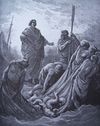
[[Image:jesusfishing.jpg|60px|right|thumb|jesusfishing.jpg]]

[[Image:fishnet.jpg|60px|right|thumb|]]


[[Image:Fisherman.jpg|130px|left|thumb|Fisherman.jpg]]

[[Image:Hauling-in-fish-net-Goa.jpg|140px|right|thumb|]]

[[Image:Fractbroc.jpg|130px|left|thumb|Fractbroc.jpg]]

[[Image:Fractflak3inv.jpg|130px|left|thumb|Fractflak3inv.jpg]]

[[Image:Fractflak4inv.jpg|130px|left|thumb|Fractflak4inv.jpg]]

[[Image:Fractflower.jpg|130px|left|thumb|Fractflower.jpg]]

[[Image:Fractspiral.jpg|150px|center|thumb|Image:Fractspiral.jpg]]

[[Image:Health-Good-Samaritan.jpg|right|frame|250px|Good Samaritan]]

[[Image:Fractflake-2.jpg|130px|left|thumb|Fractflake-2.jpg]]

[[Image:Fractvinci man.jpg|50px|center|thumb|Image:Fractvinci man.jpg]]

[[Image:Fracttree.gif|center|thumb|50px|Image:Fracttree.gif]]

[[Image:Fractsubstratew.jpg|40px|center|thumb|Image:Fractsubstratew.jpg]]

[[Image:Fractsquare.jpg|50px|center|thumb|Image:Fractsquare.jpg]]

[[Image:Network.jpg|150px|center|thumb|]]

[[Image:Network1.jpg|150px|center|thumb|]]
Book images


(Picture for The Adventures of Artifice in Languageland)

The Adventures of Artifice in Languageland)
Article Images
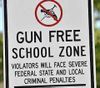
[[File:Nogunzone.jpg|100px|left|thumb|Nogunzone.jpg]]

[[File:Oath of the Horatii.jpg|100px|left|thumb|Oath of the Horatii.jpg]]

[[File:Path.jpg|100px|left|thumb|Path.jpg]]

[[File:Paul.jpg|100px|left|thumb|]]

[[File:Pilgrimshusbands.jpg|100px|left|thumb|]]

[[File:Quantum.jpg|100px|left|thumb|Quantum.jpg]]

[[File:Ronpaul.jpg|100px|left|thumb|Ronpaul.jpg]]

[[File:Seeds.jpg|100px|left|thumb|Seeds.jpg]]

[[File:Saturn.jpg|100px|left|thumb|Saturn.jpg]]
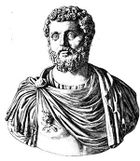
[[File:SeptimiusSeverus.jpg|140px|left|thumb|SeptimiusSeverus.jpg]]
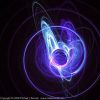
[[File:String.jpg|100px|center|thumb|]]

[[File:Ronpaulab.jpg|100px|left|thumb|Ronpaulab.jpg]]

[[File:Sheaves.jpg|100px|left|thumb|]]

[[File:Sheepdog.jpg|100px|140px|left|thumb|Sheepdog.jpg]]

[[File:SignSND.jpg|100px|left|thumb|]]

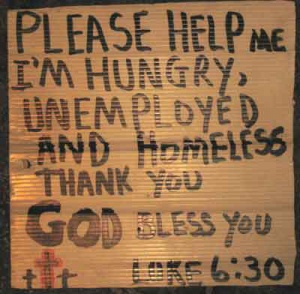

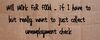

[[File:Words.jpg|100px|center|thumb|]]

[[File:Woodshed.jpg|100px|center|thumb|]]

[[File:Trade.jpg|100px|center|thumb|]]
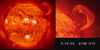
[[File:Sunsigns.jpg|100px|center|thumb|]]

[[File:Walkplank.jpg|100px|center|thumb|]]

[[File:Woman.jpg|vpx|center|thumb|]]

[[File:WikiWays.jpg|100px|center|thumb|]]

[[File:Rome-SeptimiusSeverus.jpg|100px|center|thumb|]]

[[File:Tabernacle-tentsbww.jpg|100px|center|thumb|]]

[[File:Temple-Saturn.jpg|100px|center|thumb|]]

[[File:WolfInSheepsClothing.jpg|150px|center|thumb|]]

[[File:Zombie1.jpg|150px|center|thumb|]]

[[File:Zombie2.jpg|150px|center|thumb|]]

[[File:ZombiesNo.jpg|150px|center|thumb|]]

[[File:ASSAULTRS.jpg|150px|center|thumb|]]

[[File:Anarchismhearttree.jpg|150px|center|thumb|]]

[[File:Angry-god.jpg|150px|center|thumb|]]
[[File:Cain2.jpg|150px]]




[[File:Assault1g.jpg|150px|center|thumb|]]

[[File:CROSS-titulus.jpg|150px|center|thumb|]]

[[File:Cain.jpg|150px|right|thumb|]]

[[File:Calf.jpg|150px|right|thumb|]]

[[File:Changes.jpg|150px|right|thumb|]]

[[File:Churvhy.jpg|150px|right|thumb|]]

[[File:Cowssheep.jpg|150px|right|thumb|]]
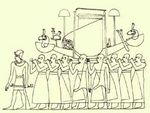
[[File:Cults.jpg|150px|right|thumb|]]

[[File:Day.jpg|150px|right|thumb|]]

[[File:Disaster1.jpg|150px|right|thumb|]]

[[File:Disaster2.jpg|150px|right|thumb|]]

[[File:Disaster3.jpg|150px|right|thumb|]]

[[File:Donkey-wi-fi.jpg|150px|right|thumb|]]

[[File:Donkey-wi-fi2.jpg|150px|right|thumb|]]

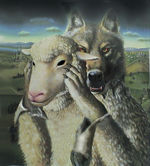










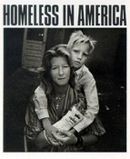

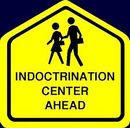



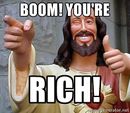






Logo images











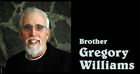



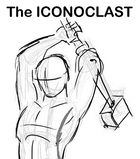









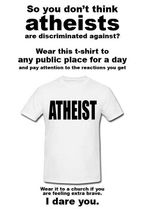

Homeschool images

(Source: Extreme Unschooling)

(Source: Extreme Unschooling) 1

(Source: DegreeSearch.org) 1 1
Health images
20:04, 7 March 2013 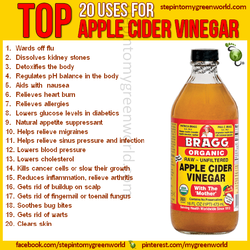 (file) 167 KB Admin (Source: StepIntoMyGreenWorld.com) 1
(file) 167 KB Admin (Source: StepIntoMyGreenWorld.com) 1

(Source: StepIntoMyGreenWorld.com) 1
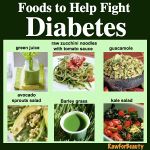
(Source: RawForBeauty.com) 1

(file) 115 KB Admin (Source: Unknown) 1

(file) 11 KB Admin 1

(Source: HippieInConservativeClothing) 1

(file) 49 KB Admin (Source: HealingPowerHour.com) 1

(file) 220 KB Admin (Source: Growing Organic Eating Organic) 1

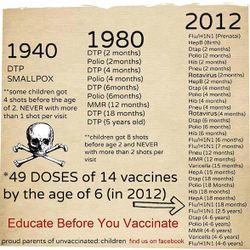 (file) 87 KB Admin (Source: [Educated Before You Vaccinate http://educatebeforeyouvaccinate.com/]) 1
(file) 87 KB Admin (Source: [Educated Before You Vaccinate http://educatebeforeyouvaccinate.com/]) 1

(
(Source: DrMomma.org) 1
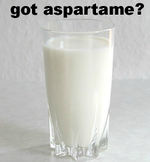
(Found at [1]) 1
Links
https://github.com/BL-Labs/imagedirectory
http://www.flickr.com/photos/britishlibrary
Codes

<mp3player width="300">http://www.hisholychurch.org/kkvv/5thbatch/13-2-2lifeshare5-6.mp3</mp3player> Download


